Import CSV is not recognizing the column for Width 1 Edging
ConcluídaHi i usually import my orders trough a .cvs file. It was working perfectly until last 2 updates. It seems not reading the WIDTH 1 BORDER. Please Fix it as the only solution is to put that borders manually
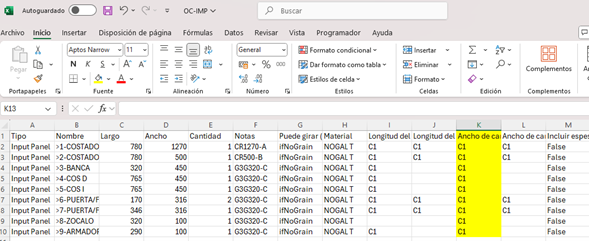
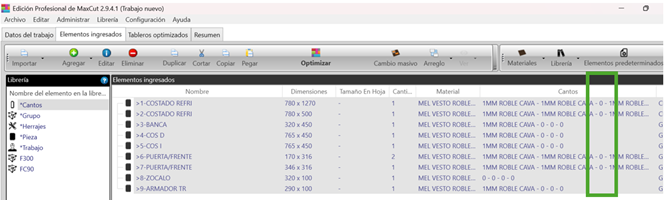
-
Comentário oficial
Hi Erick,
Thank you for reaching out and reporting this. My apologies for the delay in response.
I’ve tested the issue on my end, and it seems to be working correctly. This suggests that there may be a setting in your MaxCut or something in the CSV file that is causing the edging width 1 to be missed during import.
I’ll go ahead and convert this into a support ticket. Could you please send me a support bundle, together with the CSV you are trying to import? This will help us investigate further.
I’m sorry that you’re experiencing this issue after upgrading, but we’ll do our best to resolve it for you as soon as possible. Looking forward to your response.
-
For any other users experiencing this issue, we identified this issue that was caused by a duplicate Spanish translation, which prevented the Edging Width 1 column from being mapped correctly. You can see this outlined in red here:
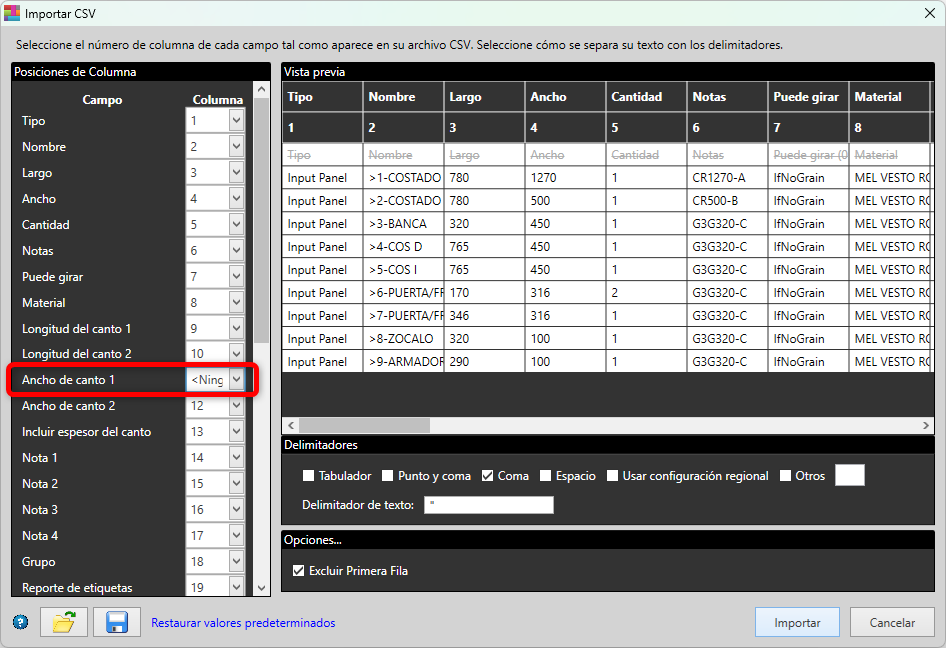
This has been fixed in MaxCut version 2.9.4.3.
You can download the updated version on our home page by clicking on the link below:
https://maxcutsoftware.com/#download
Please download and install this update. If the issue persists, please let us know and we'll look into it.0
Por favor, entrar para comentar.
Comentários
2 comentários