New Feature: Unrecognised imported library items prompt on import
In versions previous to 2.8.1.73 of MaxCut, if you were importing a csv file and in it you had an item that did not match up with existing library items, MaxCut imported the item as an empty item. Visually there was no way to see that the imported item was blank. In the latest version of MaxCut, it now prompts you to confirm what you want to do with unrecognized import items.
Let's give you an example to explain.
Below is an example csv file.The important column is the "Library Item Name" column. MaxCut uses this column to match line items from the file with library items in the program. We've set the library item name for the last item to something unrecognized.
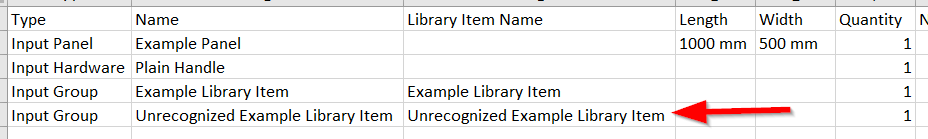
On the import screen in MaxCut you see the below. Note there are four rows of input items.

On clicking the import button MaxCut shows an "Unrecognized Library Items" screen.
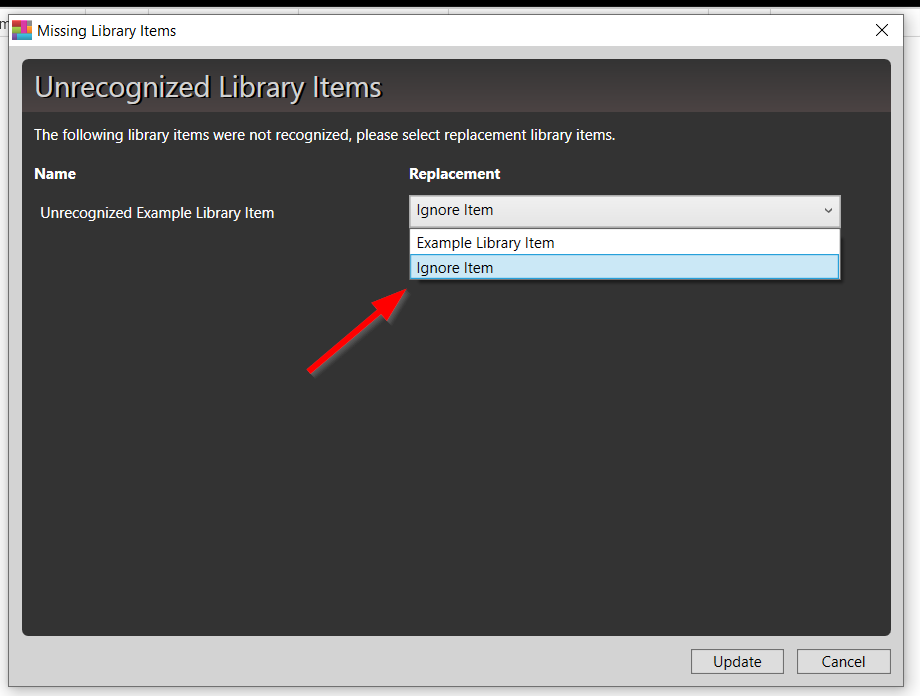
MaxCut has identified that it is unable to match the last line item and is asking what to do with it. You have two choices:
- Ignore the item
- Match the item to a valid library item
Ignore the item
If we select the "Ignore Item" and click update you are then shown with a confirmation screen saying that this item will not be imported.
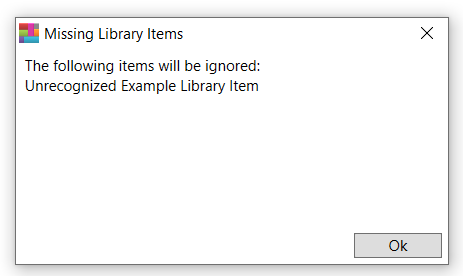
Looking at the items being imported 3 items were successfully imported.
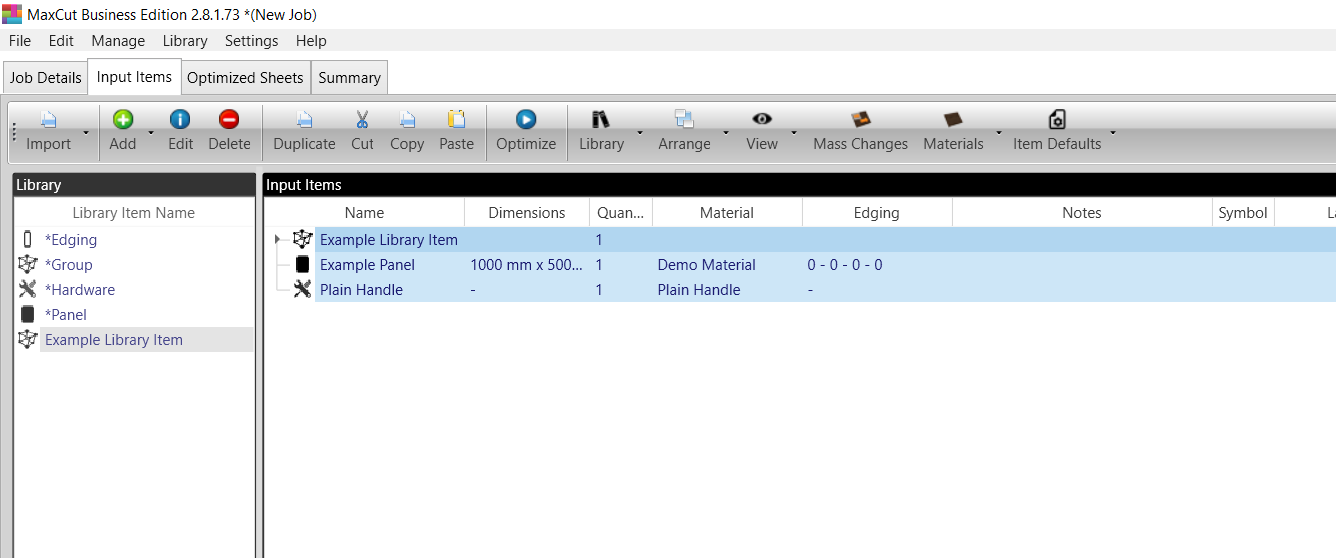
Match the item to a valid library item
If we select a existing item and click update the import will continue.
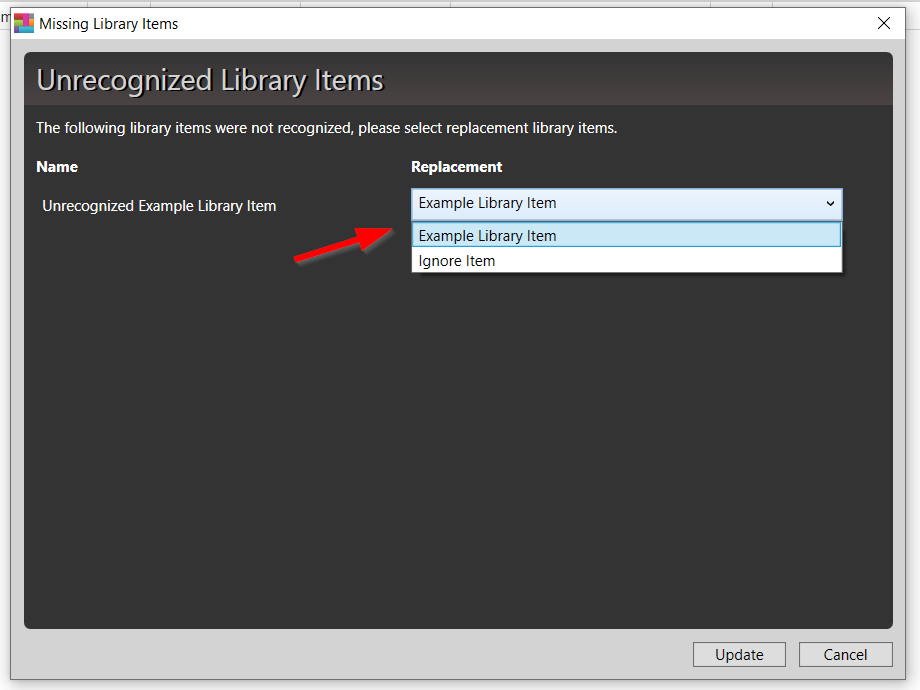
Looking at the items being imported 4 items are successfully imported.
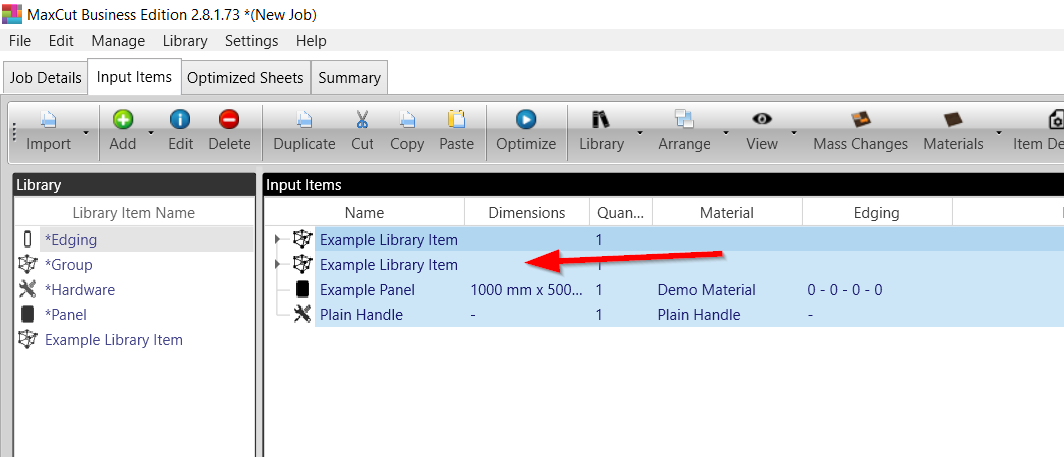
Por favor, entrar para comentar.

Comentários
0 comentário