Edging line is different on display and print.
Hello, I can't find that option so I think that it is a bug. Edge line is to far from panel's edge on printed layout. Here is a comparison image:
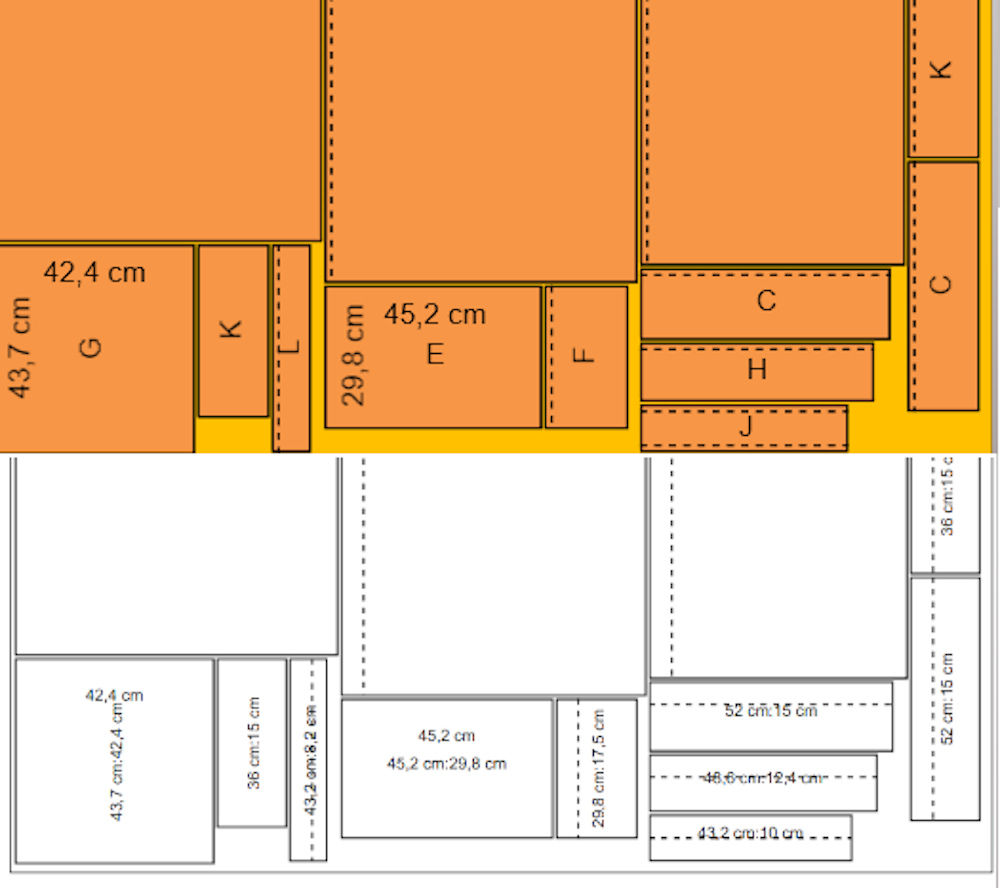
It is a problem especially on small panels. Look what's happened with "J" panel.
Printed layout should look the same as layout on the screen.
-
Comentário oficial
This was resolved in MaxCut Version 2.9.3.8. Click on the link below to download the latest version of MaxCut:
-
Hi Arek,
Thank you for reporting this. Just to make sure I understand the issue correctly. On the printed reports, because the edging line is further away from the edge, for really small panels it is not clear what side of the panel it is to be edged.
0 -
Yes, exactly. On printed reports edging line is too far from edge. It should be the same as layout on the screen.
0 -
this issue is still present in the latest current version 2.9.3.5
i am also having an issue with the edgeband lines on the printed job layout sheets
0 -
Thank you for letting us know this issue persists in the latest version of MaxCut.
I’ve created a development ticket to prioritize and track this work, and I’ll update this thread as soon as we have progress on a fix.
Thank you for your patience as we work through these issues!
0
Por favor, entrar para comentar.

Comentários
5 comentários