Error: A certificate chain processed, but terminated in a root certificate which is not trusted by the trust provider
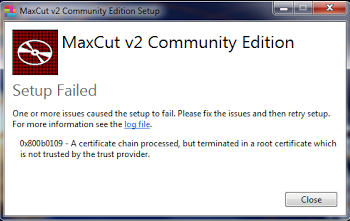
If you right click on the setup file and inspect the certificate and receive the following error to confirm the problem.
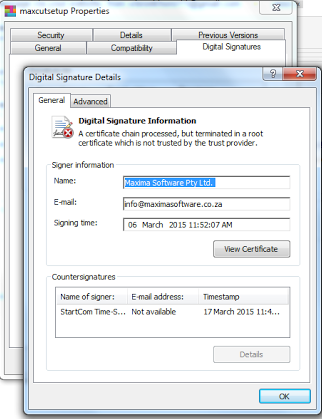
Cause: The StartCom certificate has expired or is failing to install
Solution: Have the user manually install the StartCom Trusted certificate.
Step 1: Manually export your StartCom Certifitate by running certmgr.msc from the start menu.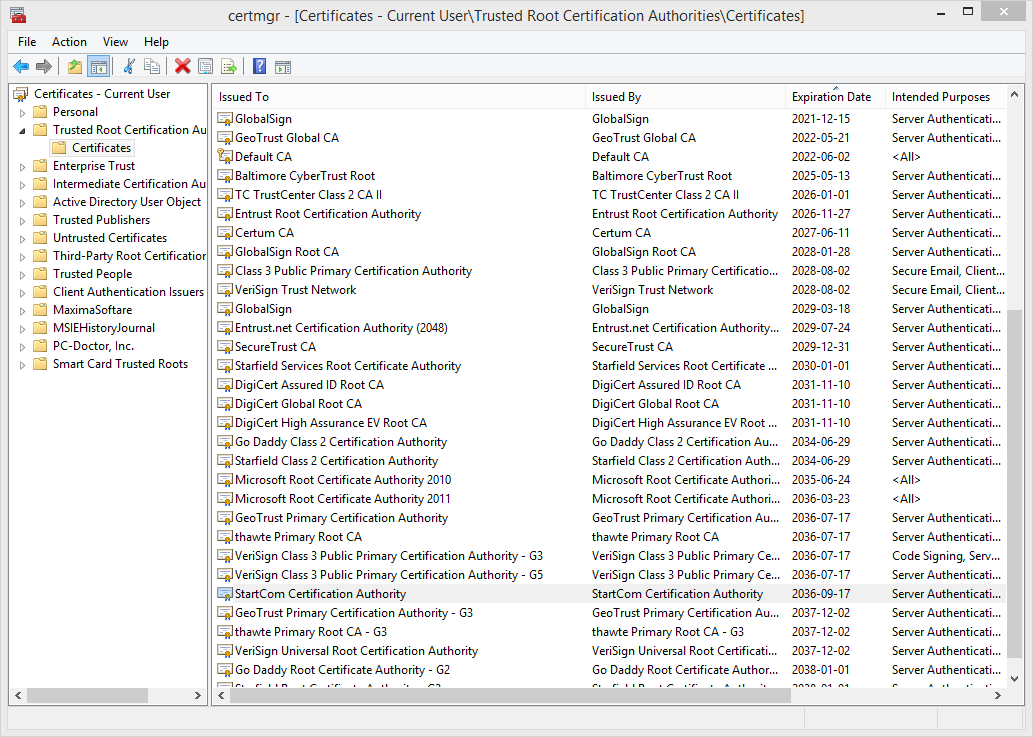
Step 2: Send the certificate to the computer experiencing the problem
Step 3: As Administrator, right-click on the saved certificate file and select Install Certificate
a. Select Next
b. Select option Place all certificates in the following store
c. Click Browse
d. Select Trusted Root Certification Authorities, click Okay
e. Click Next, Finish
Step 4: Install MaxCut
Comments
0 comments
Please sign in to leave a comment.