Edging lines print in color or highlight on the job layout report
AnsweredCurrently on the job layout report, a panel edge that needs to be edge banded is indicated with a dotted or dashed line along the edge. Would it be possible to have these lines show as different colors or highlights on the job layout report? This would help alert the shop as to which edges need to be banded, as well as help distinguish between different types of edge banding needed.
-
Official comment
Hi Adam,
This can be done by going to the Layout Settings > Line/Fill Settings and changing the Line Colour shown below:
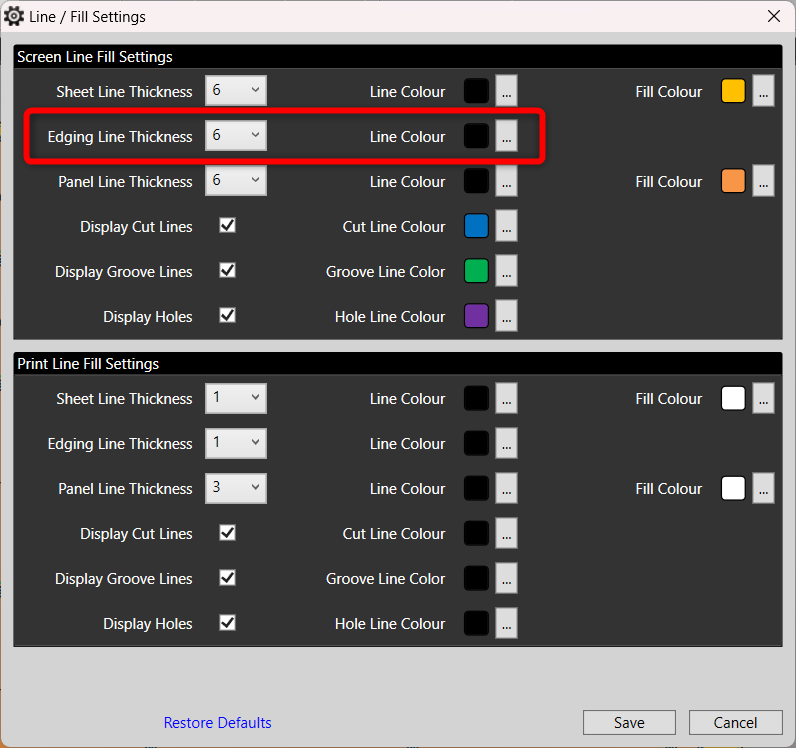
While the line colour will work to help the shop know which edges need to be banded, you are unable to set different colours for different edging. The different types of edging will be indicated by different line types (dotted, dashed, etc.).
Please sign in to leave a comment.
Comments
1 comment