Error when trying to Install MaxCut: 0x80092004 - cannot find the object or property
AnsweredHi,
I installed the new version from your link https://download.maxcutsoftware.com/ but at the end of the process I get an error "0x80092004 - cannot find the object or property"
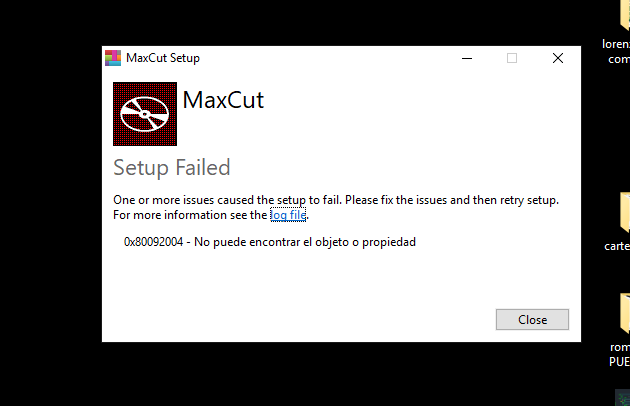
-
Hi Adriana,
Thank you for providing us with the details of your issue, and I'm sorry it's taken us so long to get back to you.
The issue seems to be with installing the .NET 4.8 Framework.
Please try to install the framework manually by downloading the runtime version from https://dotnet.microsoft.com/en-us/download/dotnet-framework/net48Then, run the downloaded file to install the framework.
If there is an issue installing the framework manually then we have to address that.
If the framework installs correctly when doing it manually then you can attempt to install MaxCut again.
Please let me know if this works for you or if any other issues arise.0 -
Hi. I'm having this problem too.
As the 4.8 version of Net Framework is already installed, is it possible your software doesn't check it and is stopped by it instead of skipping it?
Thanks.
0 -
Hi Aberg,
Thank you for reaching out and sharing this issue with us.
MaxCut tries to detect whether the .NET Framework is installed, but there are some scenarios, such as if it's installed via a third-party method, that MaxCut might not pick up on. It’s possible that .NET was installed in a way that our system isn't able to detect properly.
We’d like to investigate this further to understand the cause. I’ll convert this into a support ticket and send you an email to follow up. Then, could you please provide a screenshot of the error message you're seeing? If you could also save and attach the log file linked in the error message, that would help us better diagnose the issue.
Looking forward to your response.
0
Please sign in to leave a comment.
Comments
3 comments