Custom symbols or part ID for job layout report
Dear John,
Based on my recent update of the free version, I got your request to get some feedback.
I’m only using it for private hobbyist projects once a year or so, thus I might not be really the user you’re looking for a feedback from.
The maxcut just simply does easily what I was looking for.
I do some plans in a CAD program (Creo Elements) for some furniture (a bibliotheque, a bed, cabinets, …) and have a bunch of wood-pieces to cut from sheets available at the local store.
So I have an Excel sheet where I do a list of available sheets (e.g. plywood 10mm, 1200x600, plywood 16mm, …) and the pieces I need (2x plywood 10mm, 123x456, 1x plywood 16mm 234x567, …).
From there, I can create the csv files for materials and pieces and upload them in maxcut (meanwhile utf-8 and codepage-stuff work well), run the optimizer and it tells me how many sheets of what I need to get buying.
The layouts tell me then how to cut the pieces from the sheets – what would I want more? And I admit – the resulting waste is minimal (if I stick to cutting according the plan :-)!
I have no rights to ask for more, but if I had, the issue I have is in the details available in cuttinglist / layout.
In my design, I have e.g. part 01 door.left (10mm), 02 door.right (10mm), 03 cabinet.floor (16mm), … in the cutting layout I get for the first sheet (10mm) 1. 200x200 (for part 01), 2. 240x200 (for part 02) and on the next layout (for 16mm) it starts again from 1. 442x400 (for part 03).
I overcome by putting my part number into the description of the part so that I see that 01..03 in the layout – but ticking off number from the various lists, I sometimes tick-off the maxcut layout-symbol instead of my part number…
Though if there would be a way to get a unique (within job) part_ID from the list into the cutting layouts…
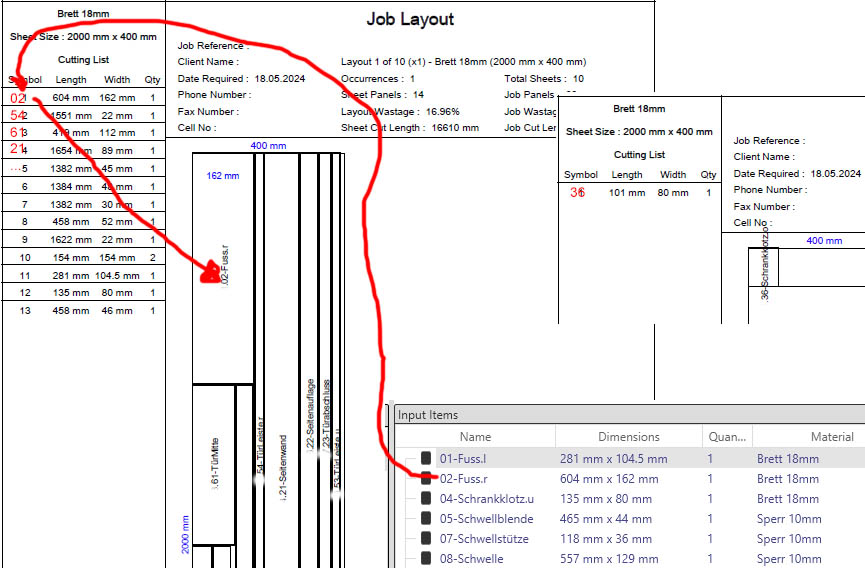
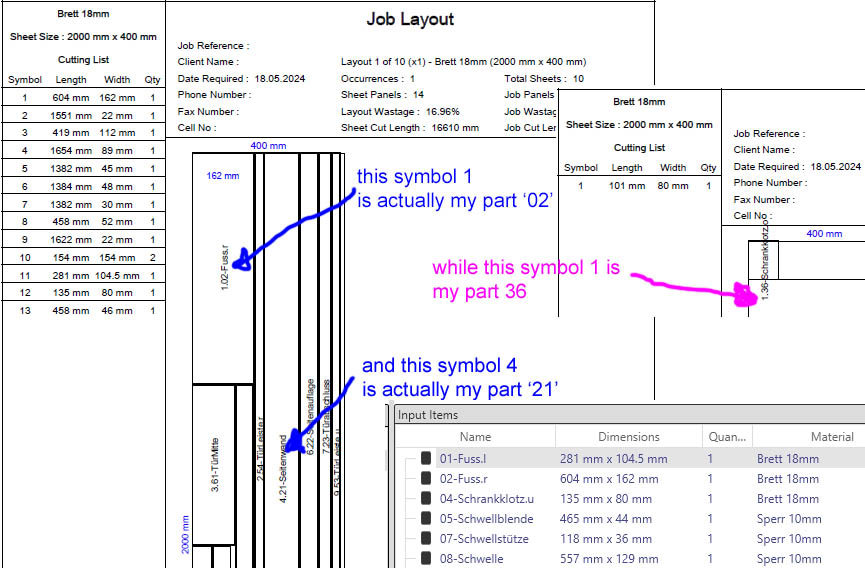
- Diego #16015
-
Yes, the tracking of the cuts will be easier and more efficient
0 -
i was just thinking about this symbol assignments being so confusing. where the same part have different symbols(lettering or numbers) on differ maps. further for me the numbering symbol confuses me with the qty.
a unique item id, i think will work better. hence the same item panel will have same symbology on all layout maps. also if you can carry through this unique symbology through to the other reports like input itmes list and cutting list and edgebanding.
0
Please sign in to leave a comment.
Comments
2 comments