Maxcut hanging when using Shift Select and CTR X or V on large list of items
Good day
When using the following Window short cut features, Shift Select, Ctrl C and/or V, in the “Input Items” window on large lists of items (267 items) causes the program to hang indefinitely or for many many seconds. Then the only way to stop the process is to hit the programs close window (red X button) which crashes Maxcut.
If I attempt to delete smaller chuncks of the list then, although still slow to complete the task, the program does not hang.
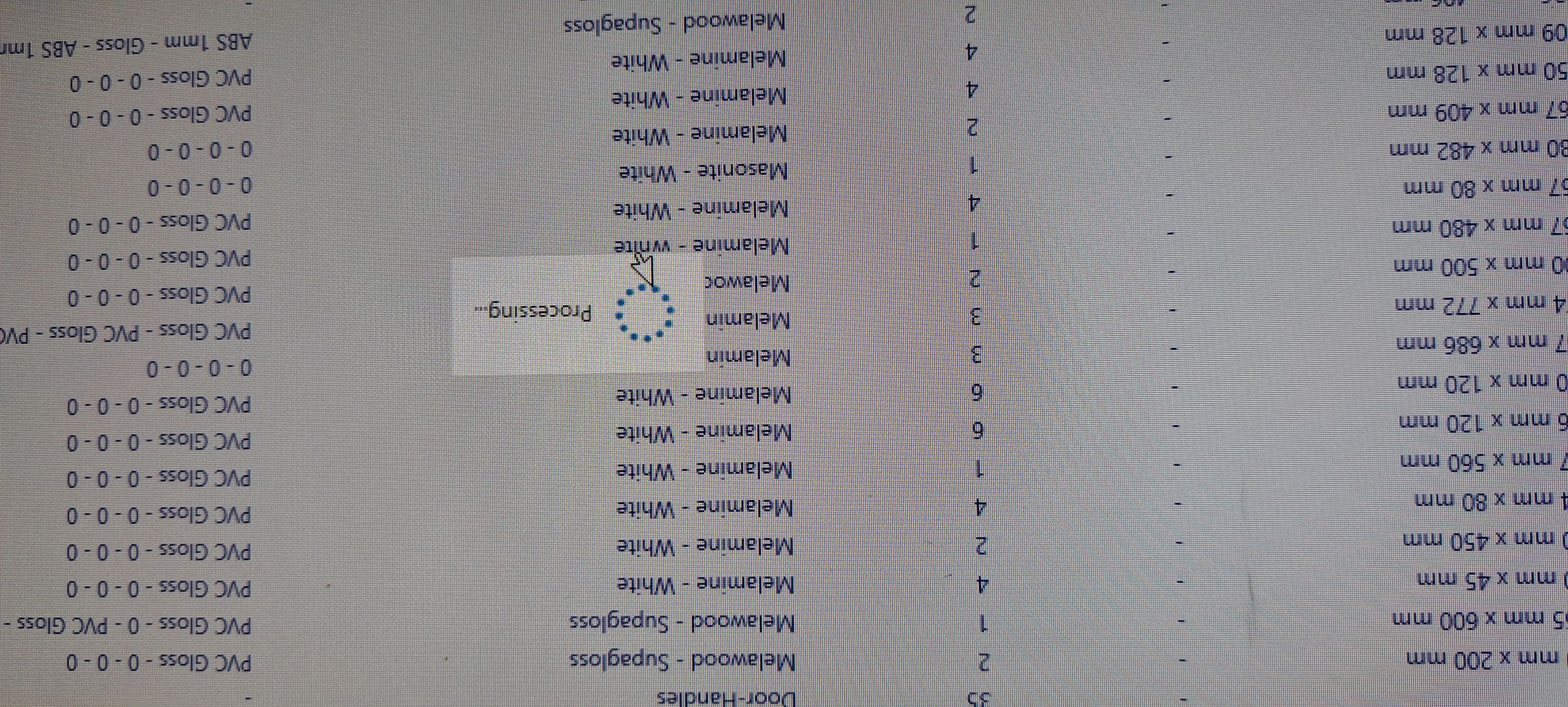
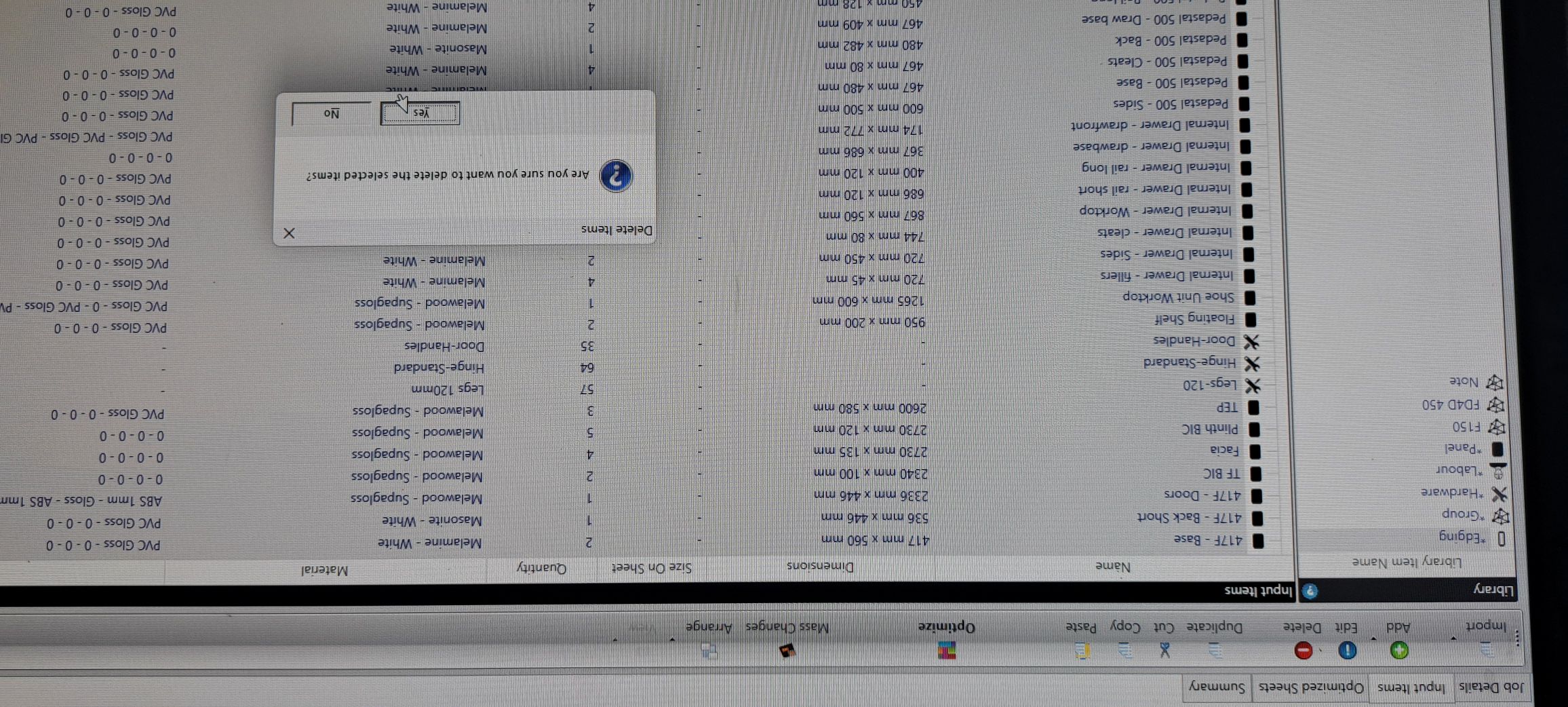
-
Official comment
Hi Vincent,
Thank you for sharing this. I appreciate the detailed explanation.
It sounds like the issue is related to handling large selections in the Input Items window, particularly when copying, pasting, or deleting items.
To help us investigate further, could you provide us with some additional details?
- What version of MaxCut are you using?
- What version of Windows are you running?
- How much RAM does your system have?
- What processor (CPU) does your computer have?
You can find this information by:
Right-clicking on ‘This PC’ (or ‘My Computer’) on your desktop or in File Explorer. Selecting ‘Properties’ to view your system details.
I’ll turn this into a support ticket for further investigation. This way, you can send us a support bundle that we can test to try to replicate the hang times.
Looking forward to hearing from you!
MaxCut Support Team
Please sign in to leave a comment.
Comments
1 comment