Show group name on new report called Input list (grouped)
Completed**UPDATE: This feature has been completed in Version 2.1.8.89. The tutorial for this feature can be found here: https://support.maxcutsoftware.com/hc/en-us/community/posts/360009728259-New-Feature-New-report-added-Input-Item-Group-List **
Currently in MaxCut there is no way to print the input items and their parent groups.
We have the input list but this does not show the “group” name, just the panels and other input items.
For example, the following input items
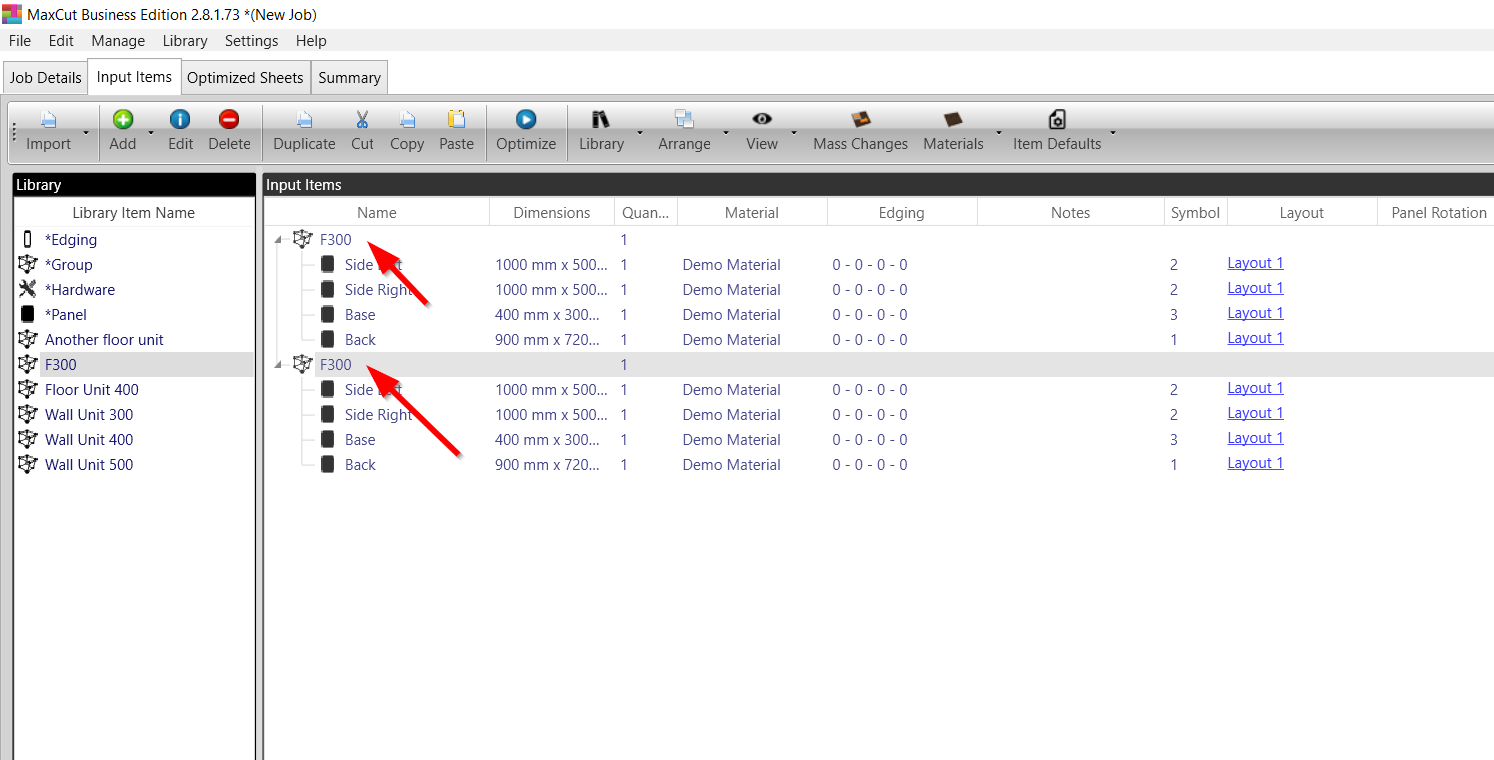
Would generate the following input item list...
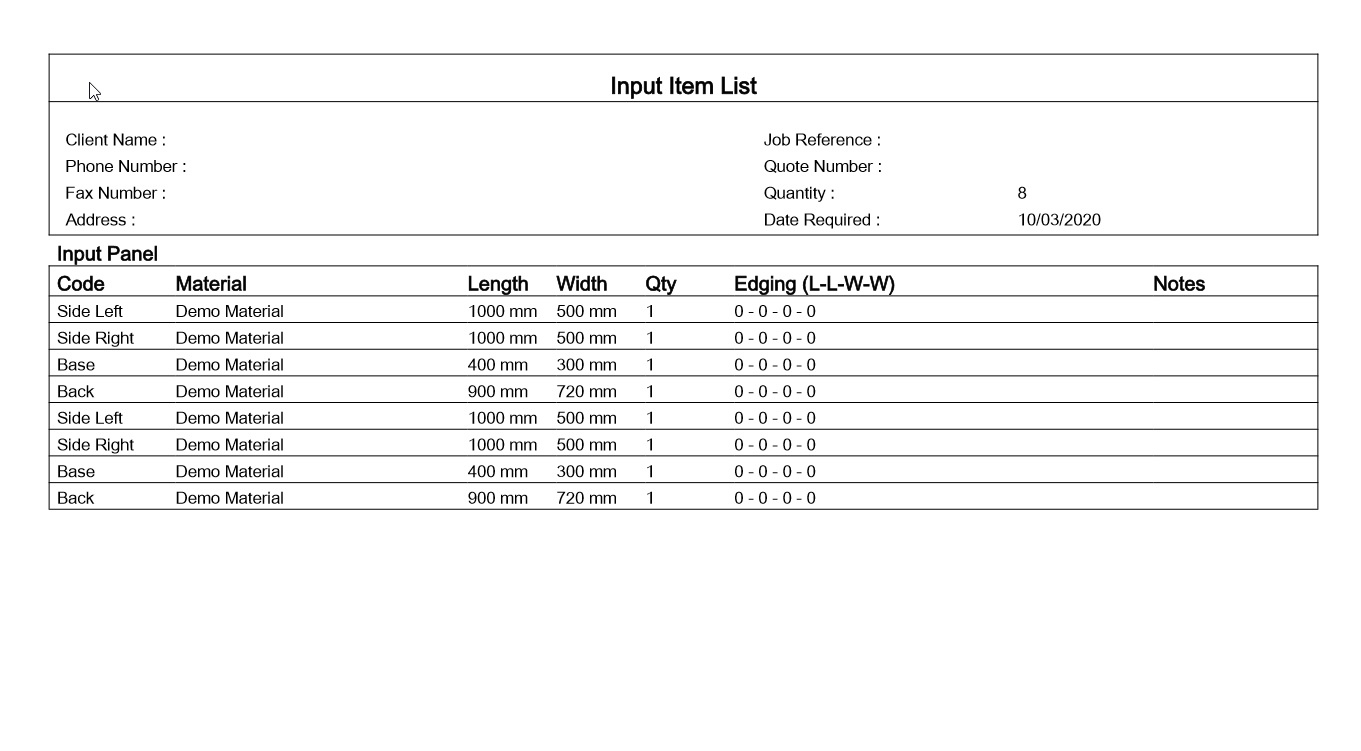
We want to be able to show the parent group name for each sub item. This way you can easily identify the parts of each group.
To do this we are going to create a new report called "Input list (grouped).
It will have the same layout as the input item list with the same formatting EXCEPT the line items will be grouped by the parent group.
To illustrate how the contents of the report will look, we've used excel to prototype.
The following input items
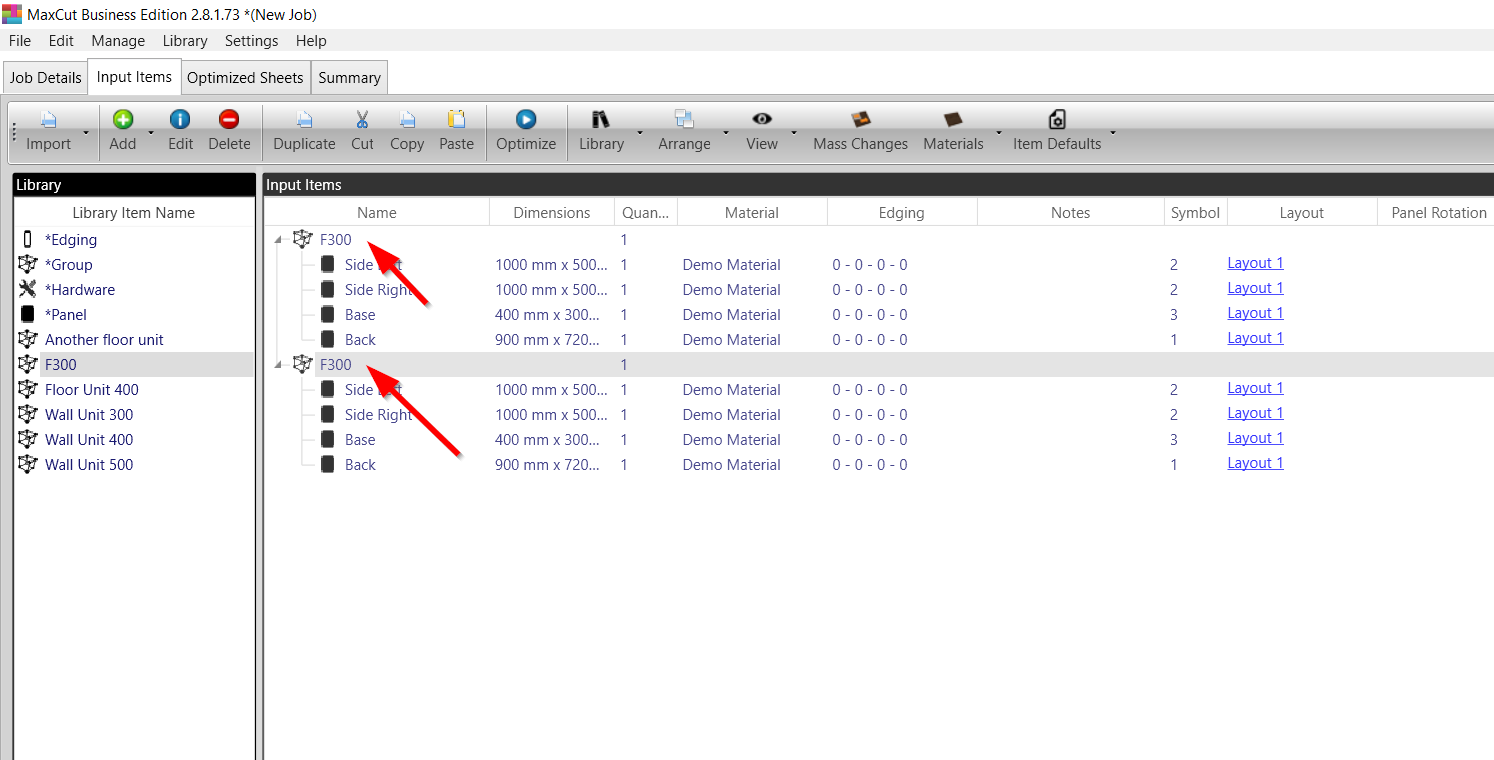
Would generate the following report data on the item list (grouped)
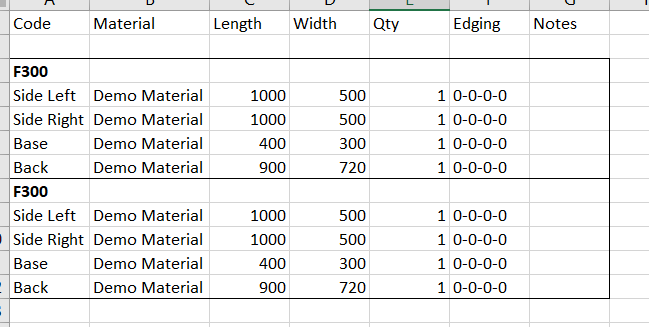
For items that are not in a group, put them at the bottom in their own group.
For example, the following input items
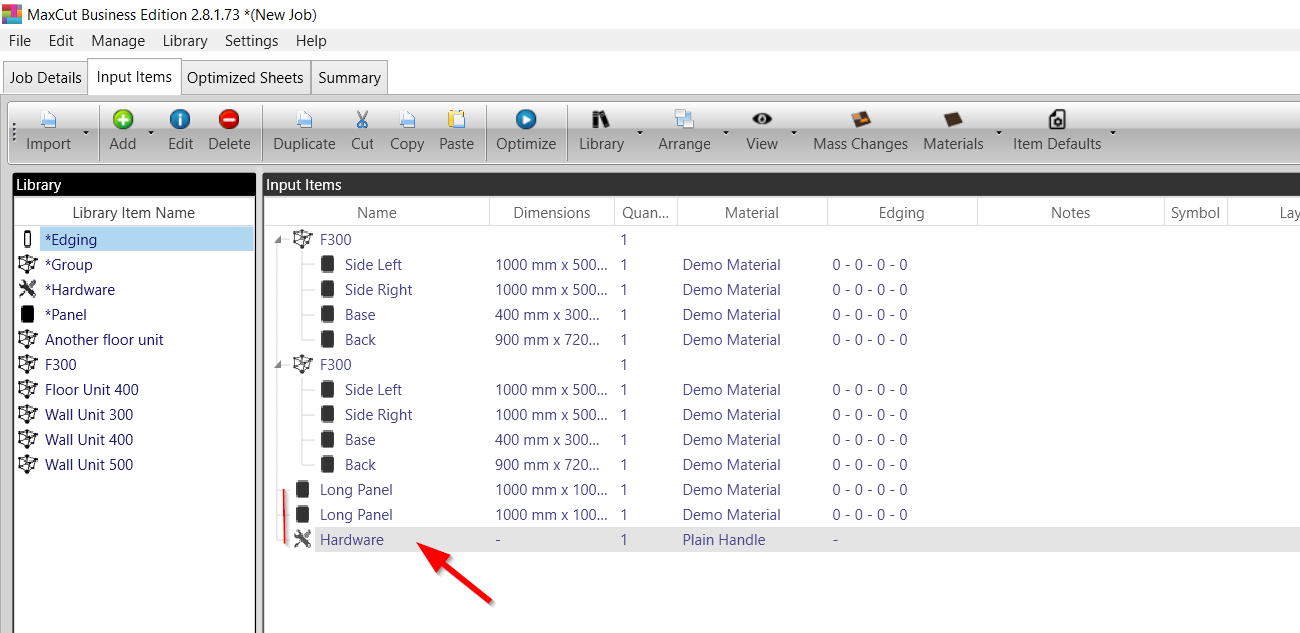
Would have report data that looks like this...
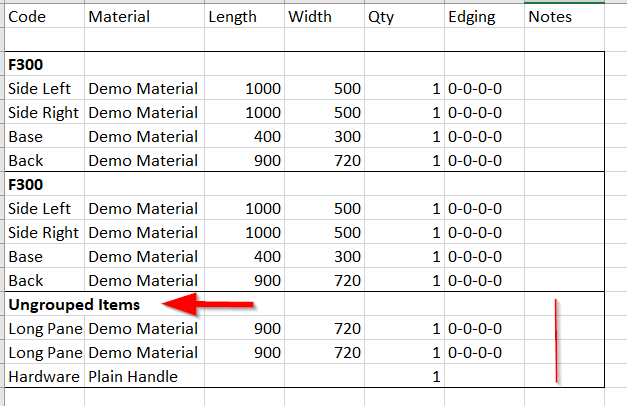
Please sign in to leave a comment.

Comments
0 comments