Copying / pasting an item within MaxCut prompts for unrecognised library item for the pasted items.
AnsweredIn MaxCut, in a job I copy an input panel and then click paste. Instead of the item being pasted I'm prompted with an "Unrecognized Library Item" dialog as shown below.
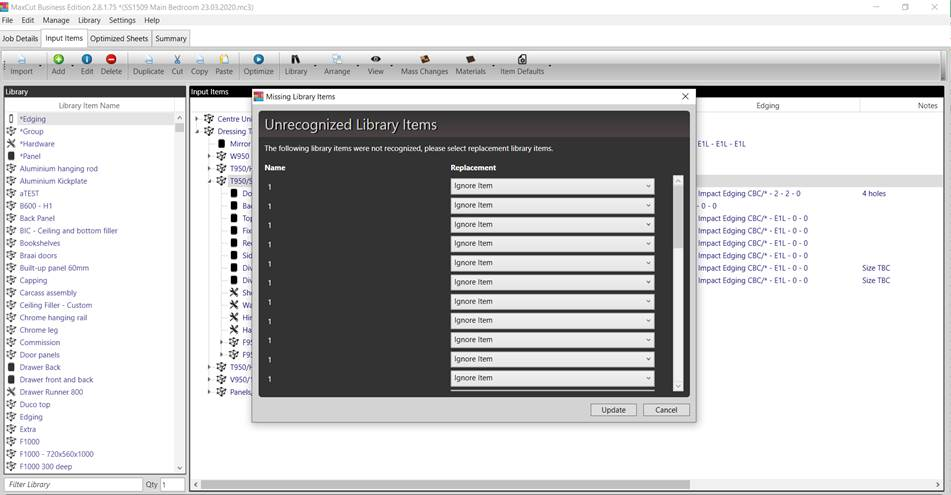
0
-
Official comment
Hi, thank you for reporting this issue.
It seems to be something to do with opening a csv file. In the interim while we try find a fix for the error, we have found the that doing the following should resolve the issue for now, allowing you to continue working.
Please can you open up MaxCut, then under Import Items, click on Import.
Then select Import CSV.
Now select any csv file to import (it doesn't matter what file it is).
Once you've selected the file, click on cancel.
After doing this, you should now be able to copy and paste again.
Please sign in to leave a comment.

Comments
1 comment