Add the diameter & depth to the "Cutting List with Holes & Grooving" report
CompletedOn the "Cutting List with Holes & Grooving report", even if you have specified the depth and diameter in the input item...
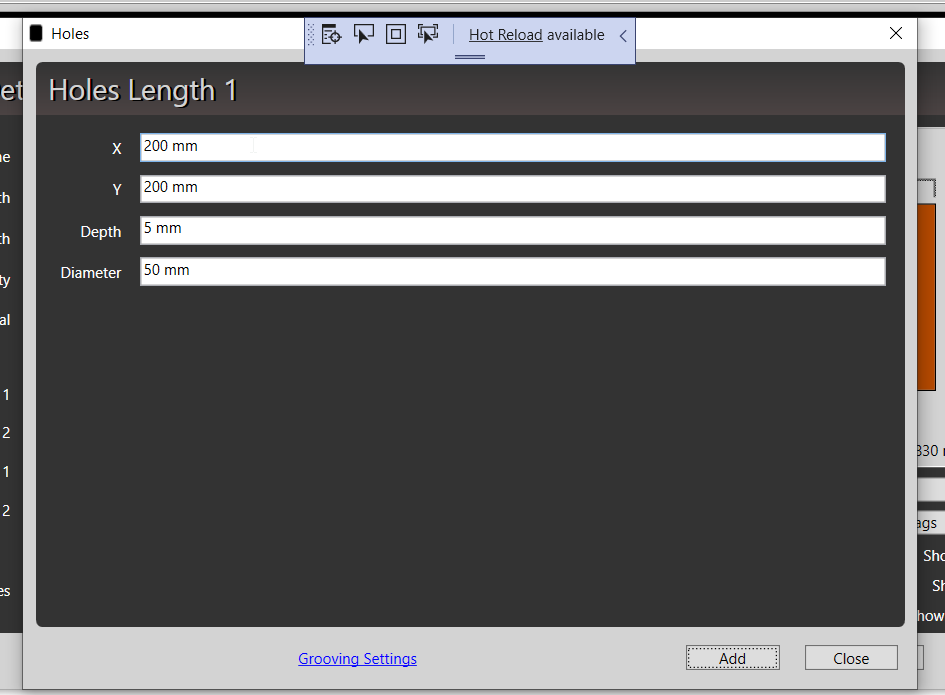
It doesn't show it on the report
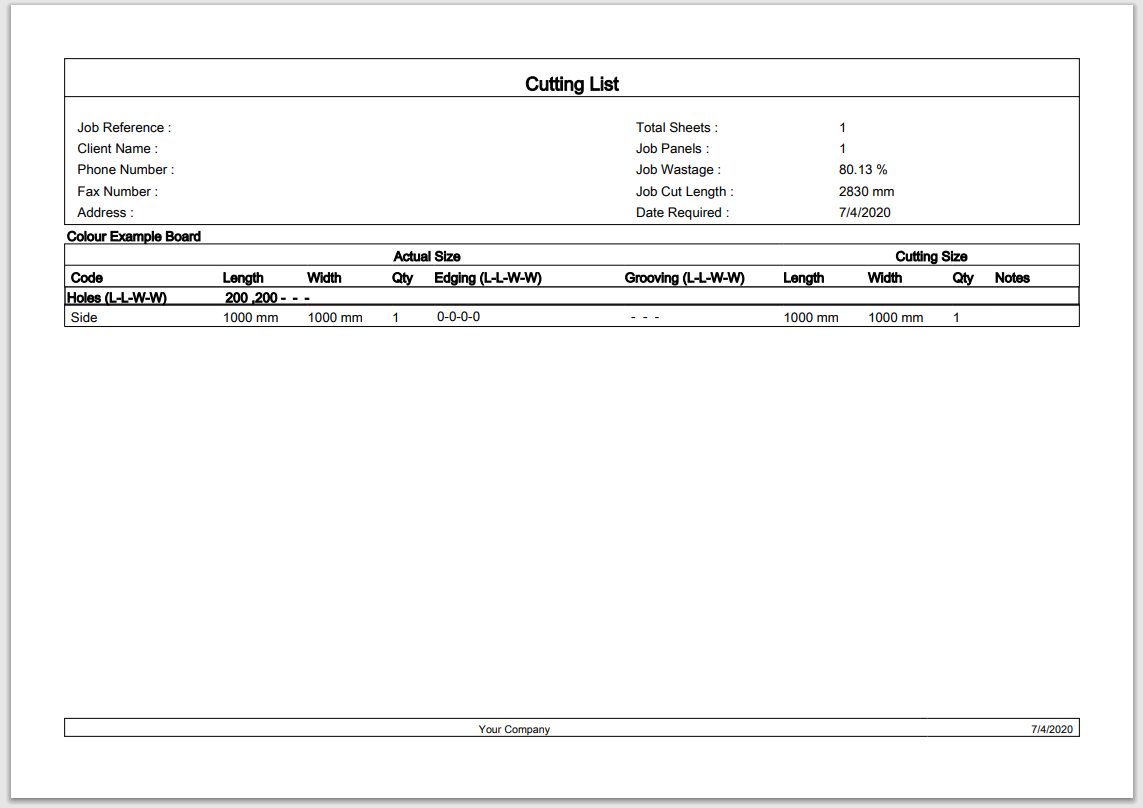
Adjust the holes and grooving report so that it includes the depth & diameter.
Instead of showing 200,200 - - -
Have it show x:200, y:200, depth:5, diam: 50 | - | - | -
If there are multiple values it should put a | between them
ie. x:200, y:200, dpt:5, diam:50 | x:300, y:300, dpth:30, diam: 25 | - | -
0
Please sign in to leave a comment.

Comments
0 comments