UNIQUE NAME FOR PANNELS
I chose to name the panels in numbers under layout grouping/labeling, as there was not enough space to accommodate group and panel name inside the small panels on both screen display and printed reports. It would be nice if the group /panel name can be printed outside the smaller panel with a pointer so that the dimensions are visible and it's easy to track all the panels in the lay out.
And when I choose number or alphabet names (for panels instead of group and panel name) similar panels take the same alphabet or number (in the symbol Colum in the input items tab). I wish there was a way to make every panel name unique even when we name the panels as numbers or alphabets.
Print options: It would be nice if we can select different paper sizes when printing a report. It comes really handy when we have too many small panels in a layout.
-
Hi Karthik,
Thank you for your suggestions. To break it down, I'm going to list out the different features you have mentioned and respond to them individually.- There is not enough space to accommodate group and panel names inside the small panels on both the screen diagram and reports. It would be helpful for those group and panel names to be printed outside of the panel with a pointer to identify it.
I will note this as something our development team may look into for future releases. You will be notified when this post is updated or if that feature is released.
- When grouping by number or alphabet, similar panels have the same symbol. It would be helpful to make the symbols unique.
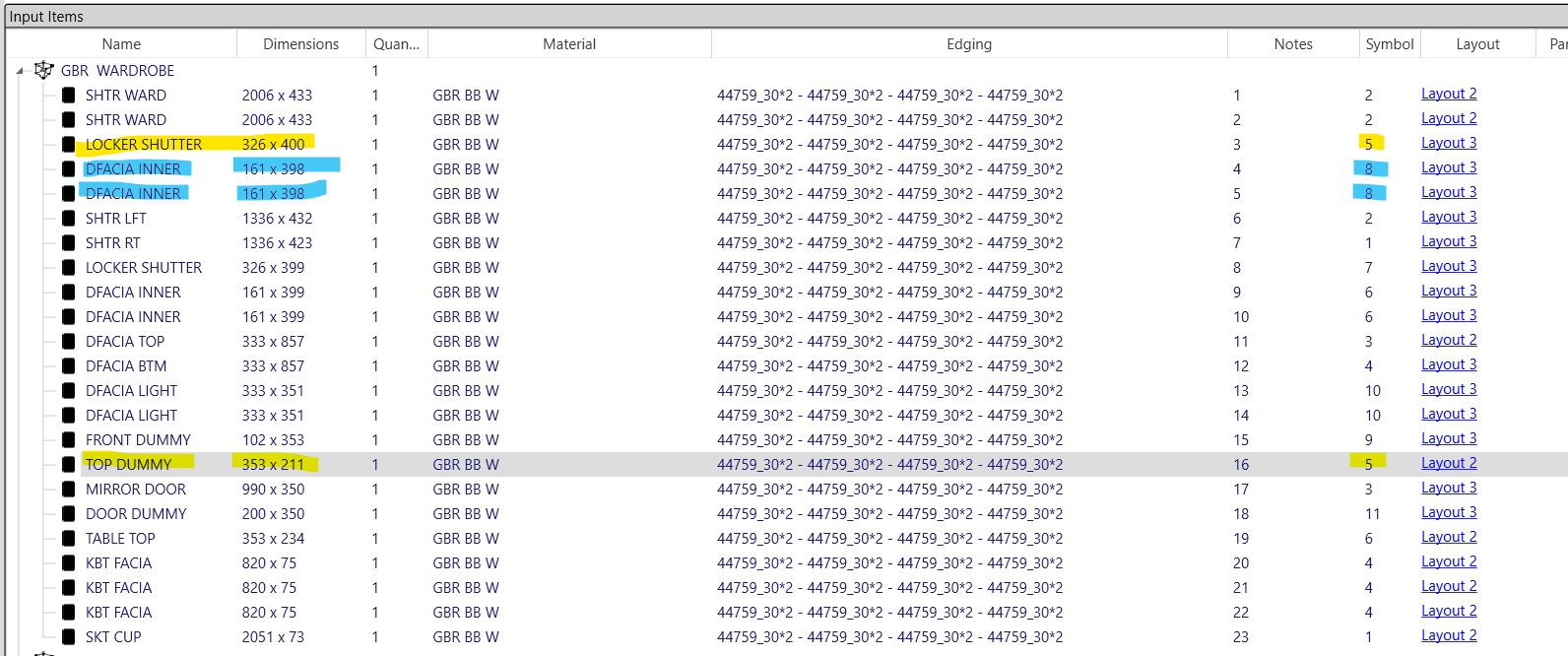
There is currently no way to customise the symbols. What you'll notice is that the symbol relates to the layout. For example, on this screenshot of the input items, the locker shutter is indicated on layout 3, by the symbol 5. And the top dummy is indicated on layout 2, by the symbol 5. It's the same symbol, but on different layouts. Does that make sense?
- It would be helpful to select different paper sizes when printing a report.
This is possible, if I understand correctly. It comes down to your pdf reader and printer settings. You will be able to print in whatever paper size you need to save on space. However, you won't be able to edit the layout of the pdf itself, for example, moving content from one page in the layout to another.
I hope this helps address your queries. We have also created a support ticket addressing this.
MaxCut Support Team0
Please sign in to leave a comment.
Comments
1 comment