A new feature in MaxCut is that you can now apply mass changes on panels for holes.
The feature can be found under the Mass Changes button seen below:
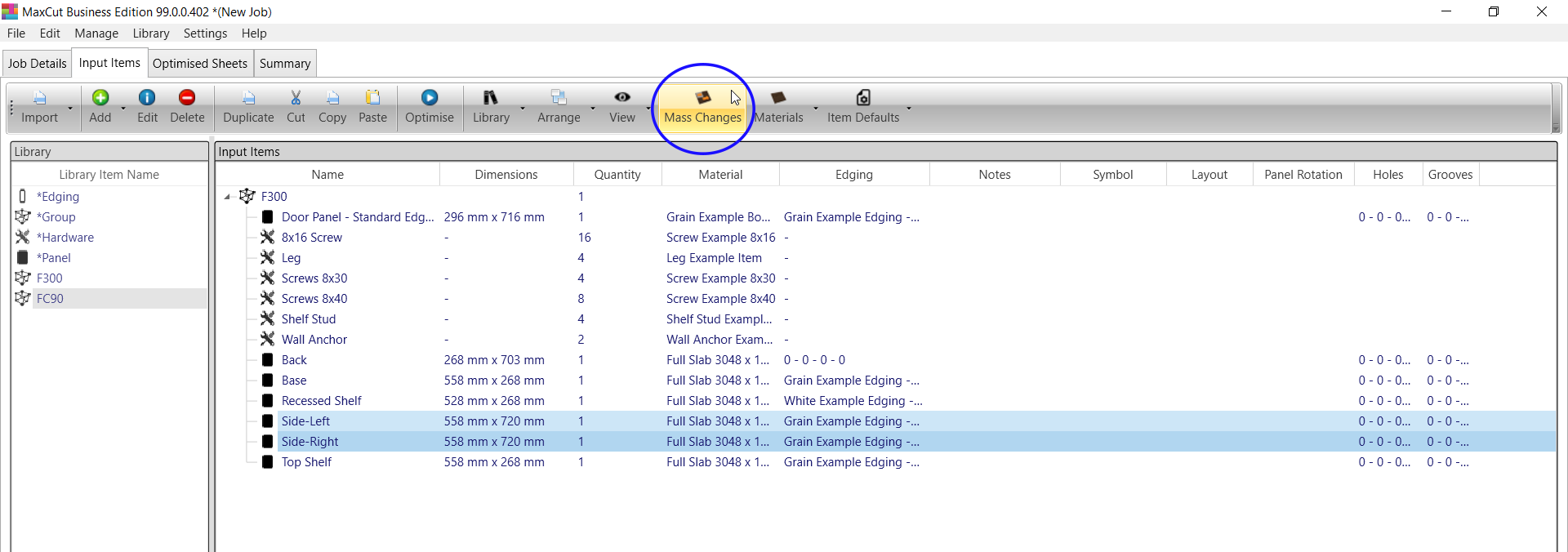
Choose "Change Panel Holes"
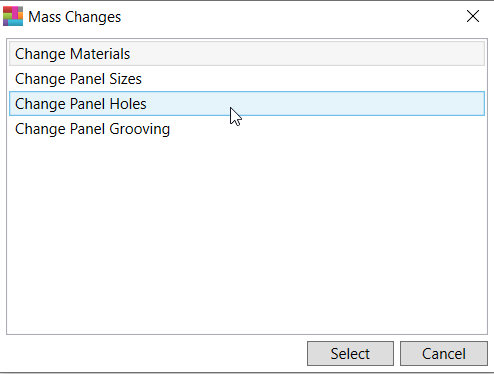
You can choose to show all panels in the job, or just the ones selected.
You can also use filters to filter panels by "Name" of panel, "Dimensions" of panels, or both.
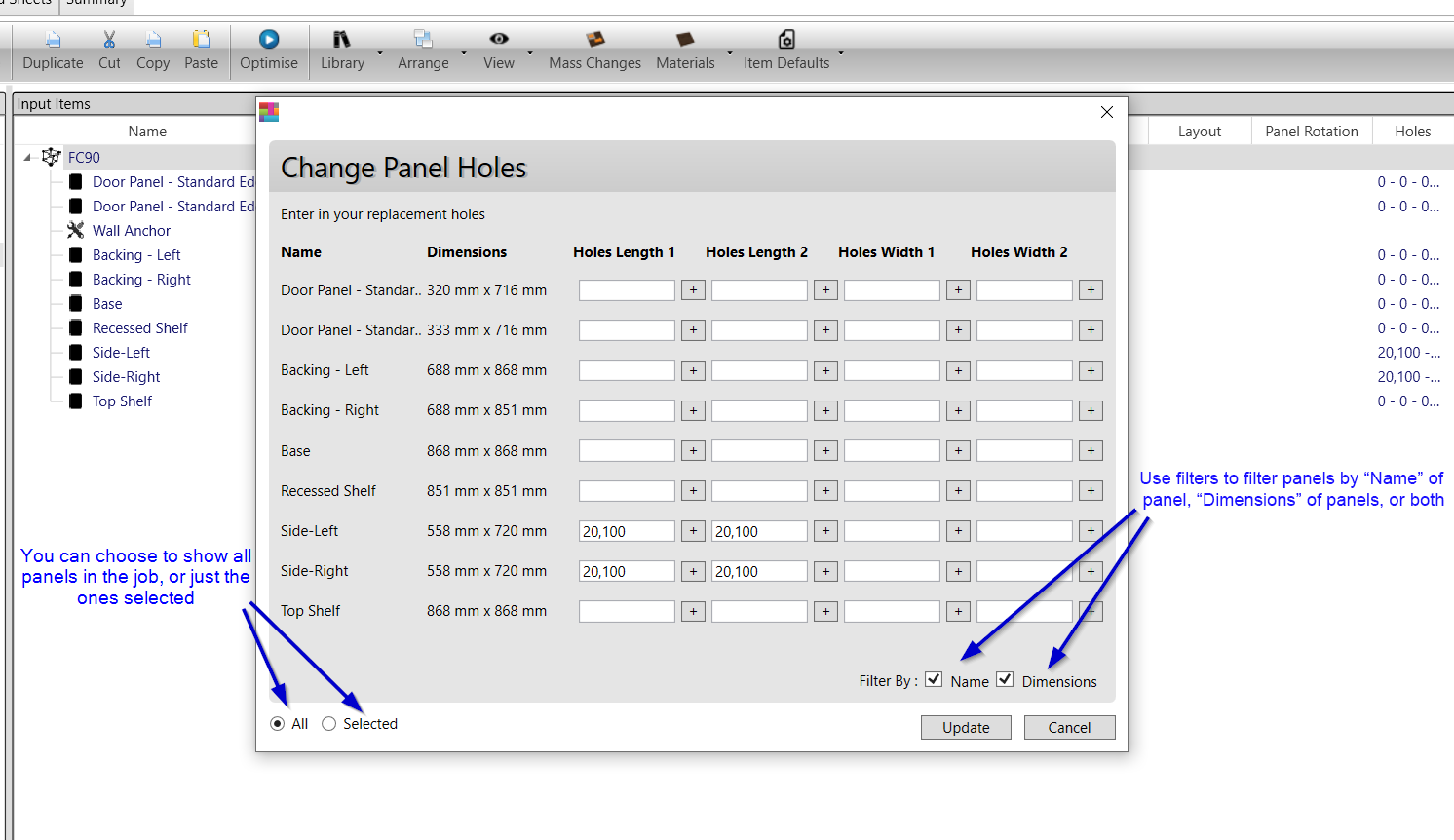
Type the hole information directly into the text box, or use the "+" box to open the Holes dialog box.
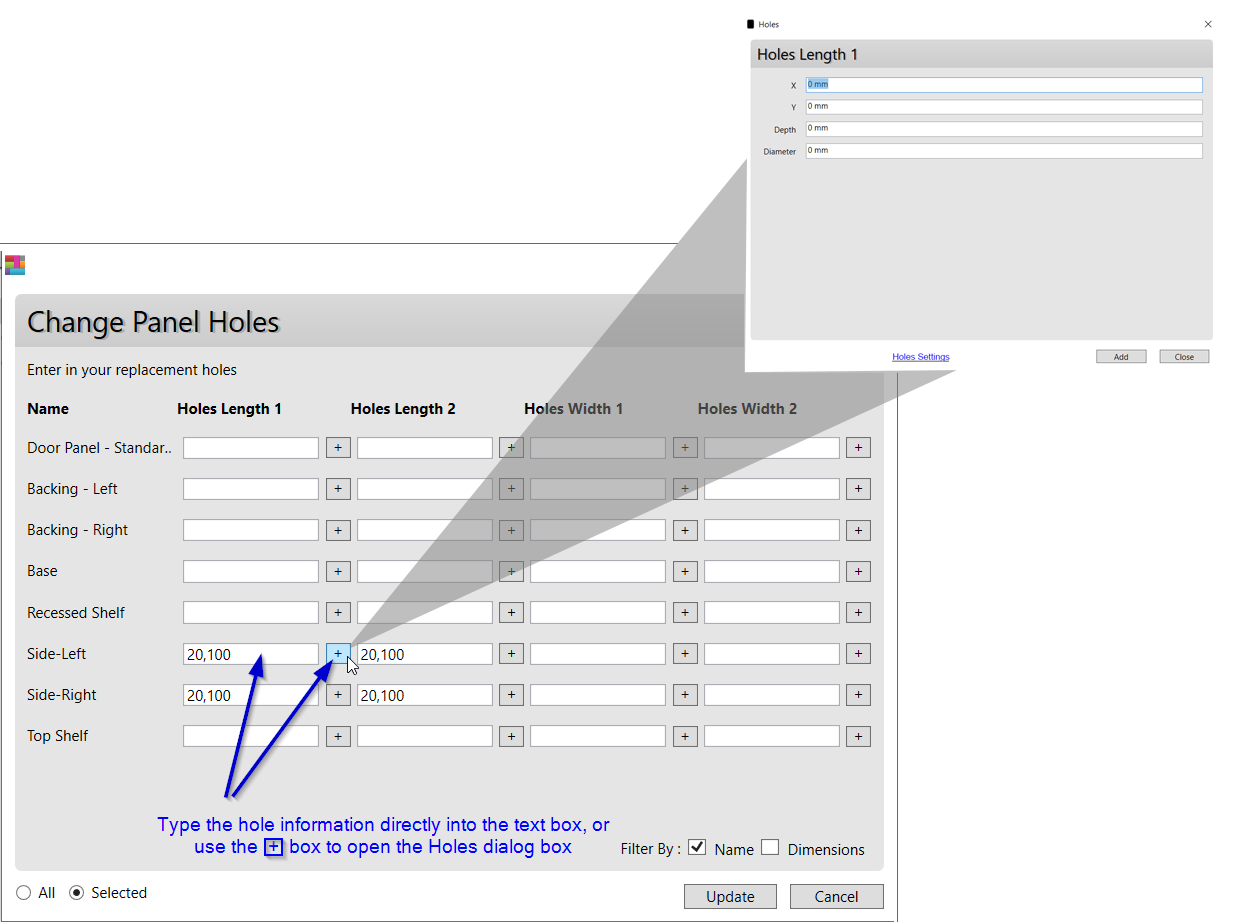
Changes to the holes have now been applied to multiple selections of panels.
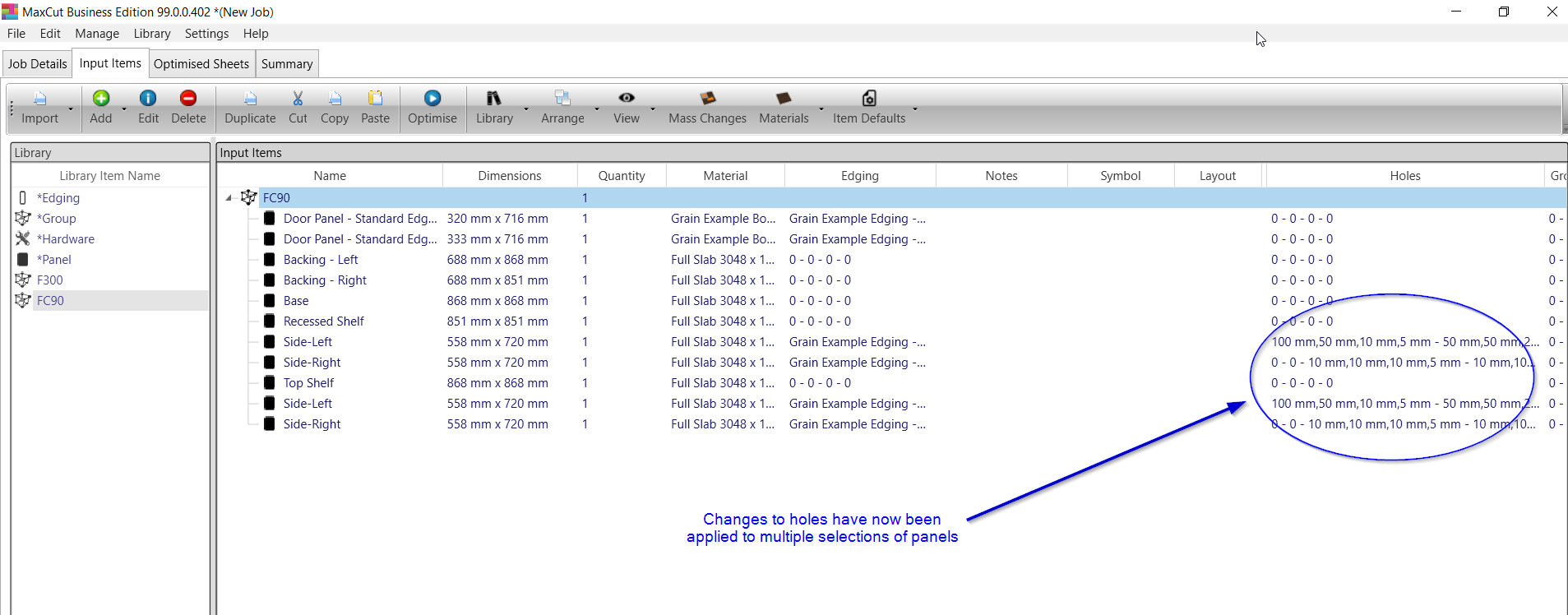
Comments
0 comments
Please sign in to leave a comment.