Hey there MaxCut users!
We know that no one wants to run into bugs when using their software, but unfortunately, it happens to the best of us. But don't worry, we're here to help you report those pesky bugs so we can get them fixed up for you as soon as possible.
First things first, make sure you have the latest version of MaxCut. You can check for updates by going to https://releasenotes.maxcutsoftware.com/. It's possible that the bug you're experiencing has already been fixed in a recent release.
Step 1 - Get the Version Number
When you're ready to report the bug, make sure to include the version number of MaxCut you're using. You can easily find this by looking at the top left corner of the application.
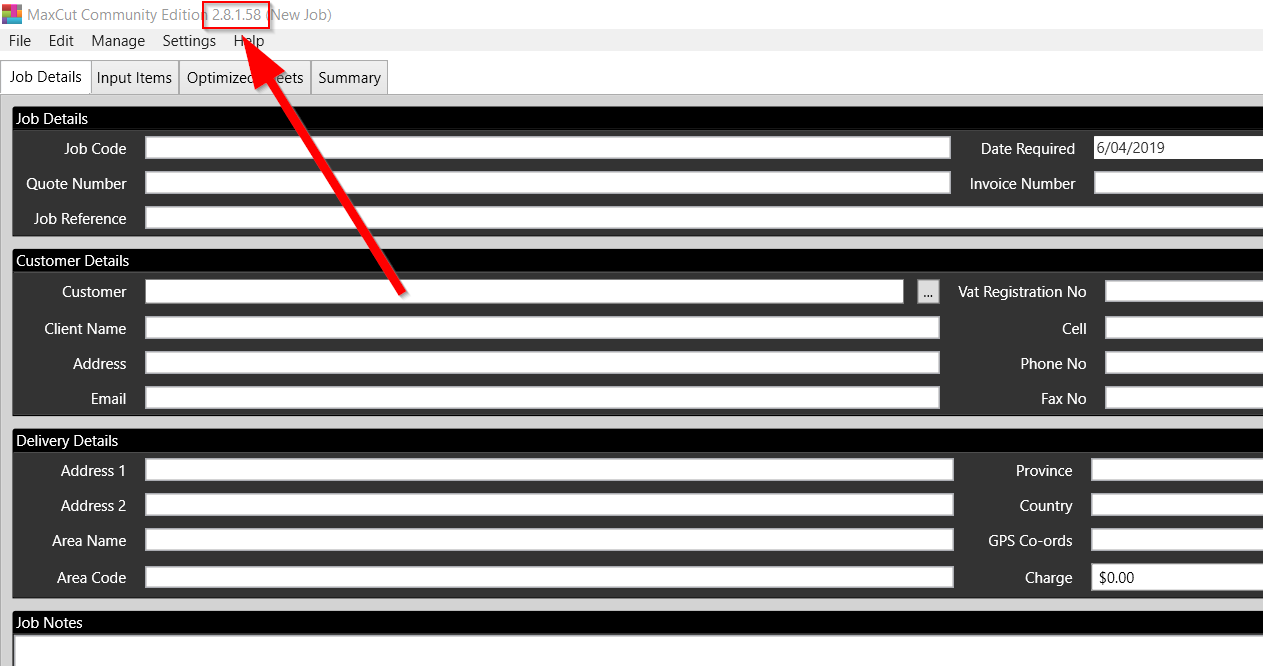
Step 2 - Create a Support Bundle
Another super helpful thing to include when reporting a bug is a support package of MaxCut. This can be created by going to File > Bundle Files for Support. This will give our support team a copy of your MaxCut files, which will make it much easier for them to replicate the issue and come up with a solution.
Step 3 - Include a screen recording or detailed steps.
Now, the most important part of reporting a bug is figuring out how to reproduce it. The best way to do this is by providing a screen recording of the bug happening. This allows our team to see the issue in action and understand the context in which it occurred. When producing a screen recording, it's best to start it from the beginning - when you open MaxCut. We would rather have more information than a short snippet that is potentially missing something important.
If you don't have a screen recording tool, we recommend checking out Loom (https://www.loom.com/). If providing a screen recording is not possible, providing step-by-step instructions on how to reproduce the bug really helps.
Step 4 - Include the Windows version you are running
Finally, determine what version of Windows you are running. If you do not know where to find this information, please see the step by step instructions in the following link: WindowsVersion
To summarize what we need
- Make sure MaxCut is up to date
- Include the version number of MaxCut
- Include a support bundle
- Include steps to reproduce the bug or a screen recording
- Windows version
We really appreciate your help in making MaxCut the best it can be. Thanks for being a part of the community!
Comments
0 comments
Please sign in to leave a comment.