A hidden function in MaxCut is how to reset your license. Let's say you have activated the Business Edition of MaxCut with a particular license code and then you want to clear that license off that machine. To do this
- Go to the license window (Help > License Info)
- In the bottom left hand corner, click on the small button with the three dots
- Select "Clear License"
This will clear the current license and allow you to enter a new license code.
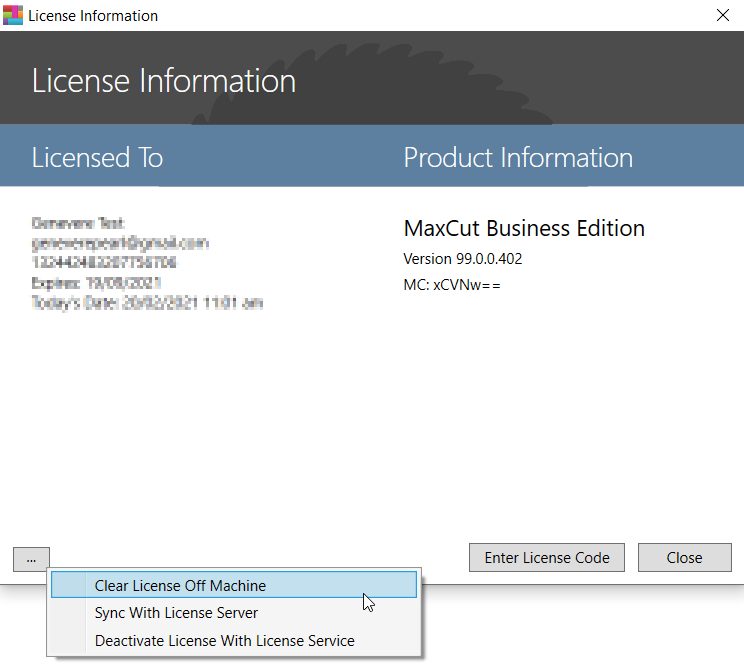
Please note this does not clear the number of activations on machines for the old license.
Comments
0 comments
Please sign in to leave a comment.