Issue:
Getting the following when trying to run MaxCut
Error parsing c:\Windows\Microsoft.NET\Framework\v4.0.30319\config\machine.config Parser returned error 0x80070005
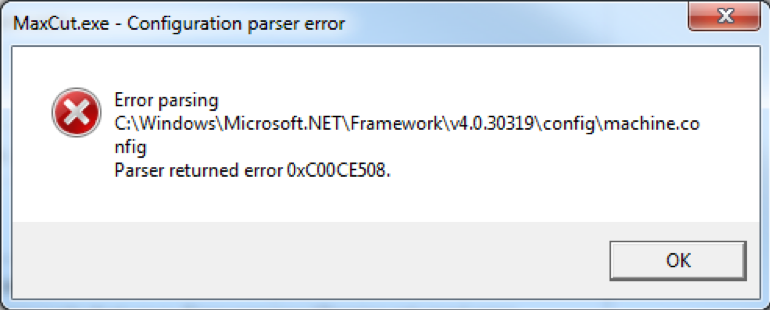
Cause:
The .Net framework 4.0 is a Microsoft programming framework used by MaxCut. This error indicates that it is installed on your computer, but your user does not have sufficient rights to use it
How to fix:
There are several ways of fixing this issue. Ultimately you need to give access permissions to the machine.config file for the current user. There are multiple ways of doing this and it largely depends on your machine specific setup. Changing user permissions can be a little daunting if you are a basic PC user, in which case we would recommend you get your PC technician to assist.
Do the following:
Click the start button
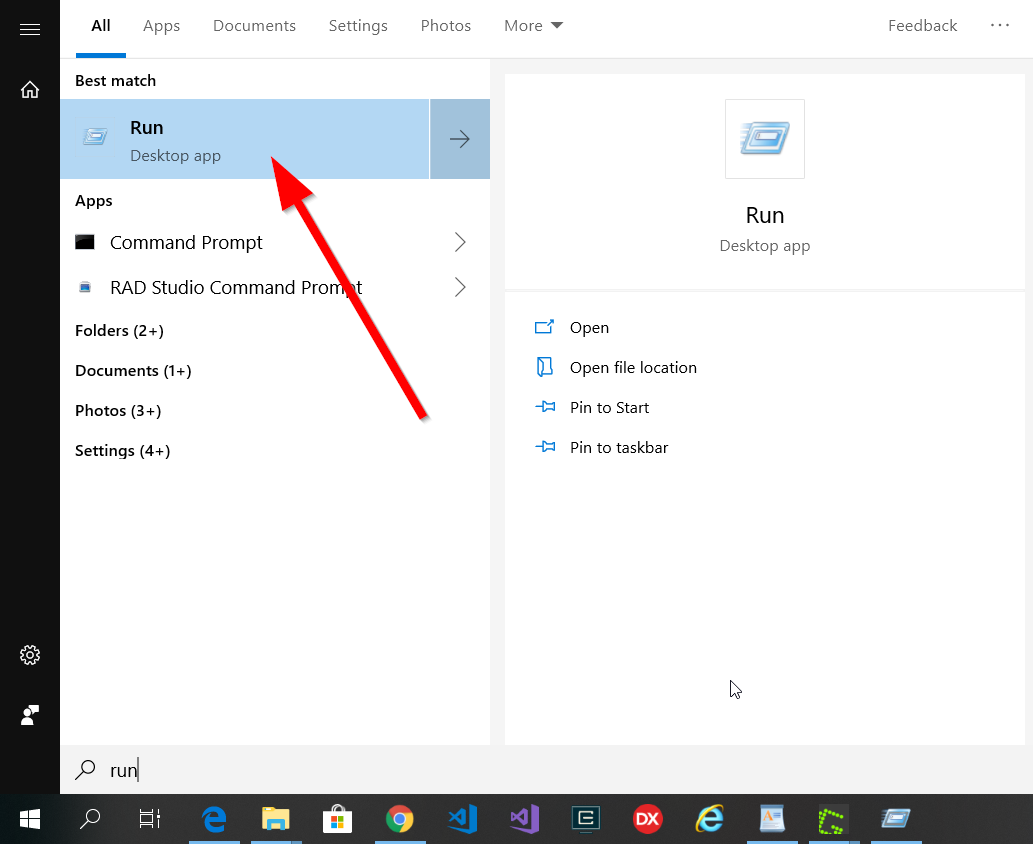
In the run dialog paste the following in the open dialog:
explorer "C:\Windows\Microsoft.NET\Framework\v4.0.30319\Config\"
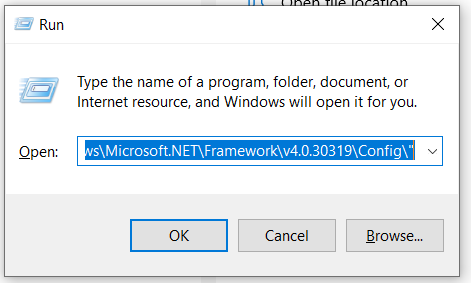
This will open Windows Explorer in the appropriate folder location
Now select the machine.config file and right click on it.
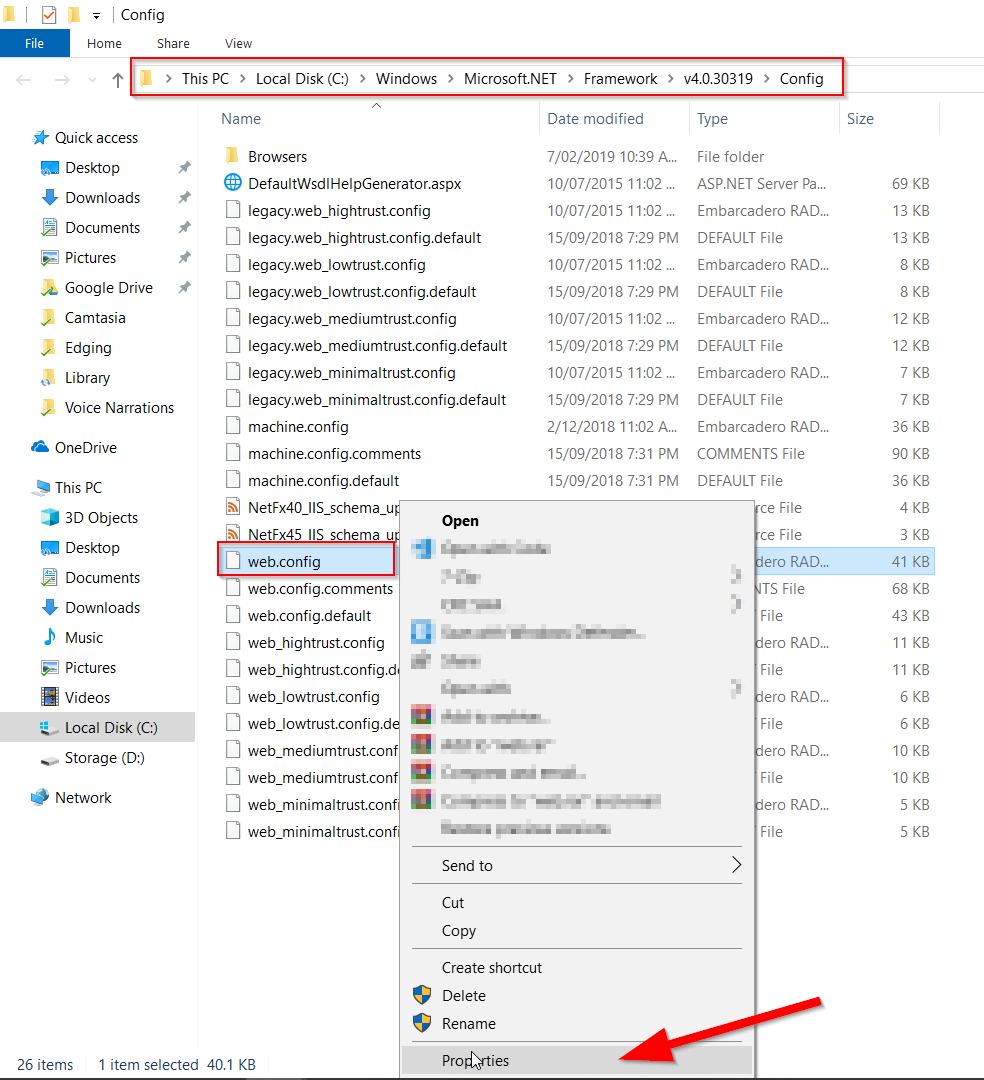
This will open the properties dialog for the machine.config file. Click the "Security" tab and then the "Edit" button.
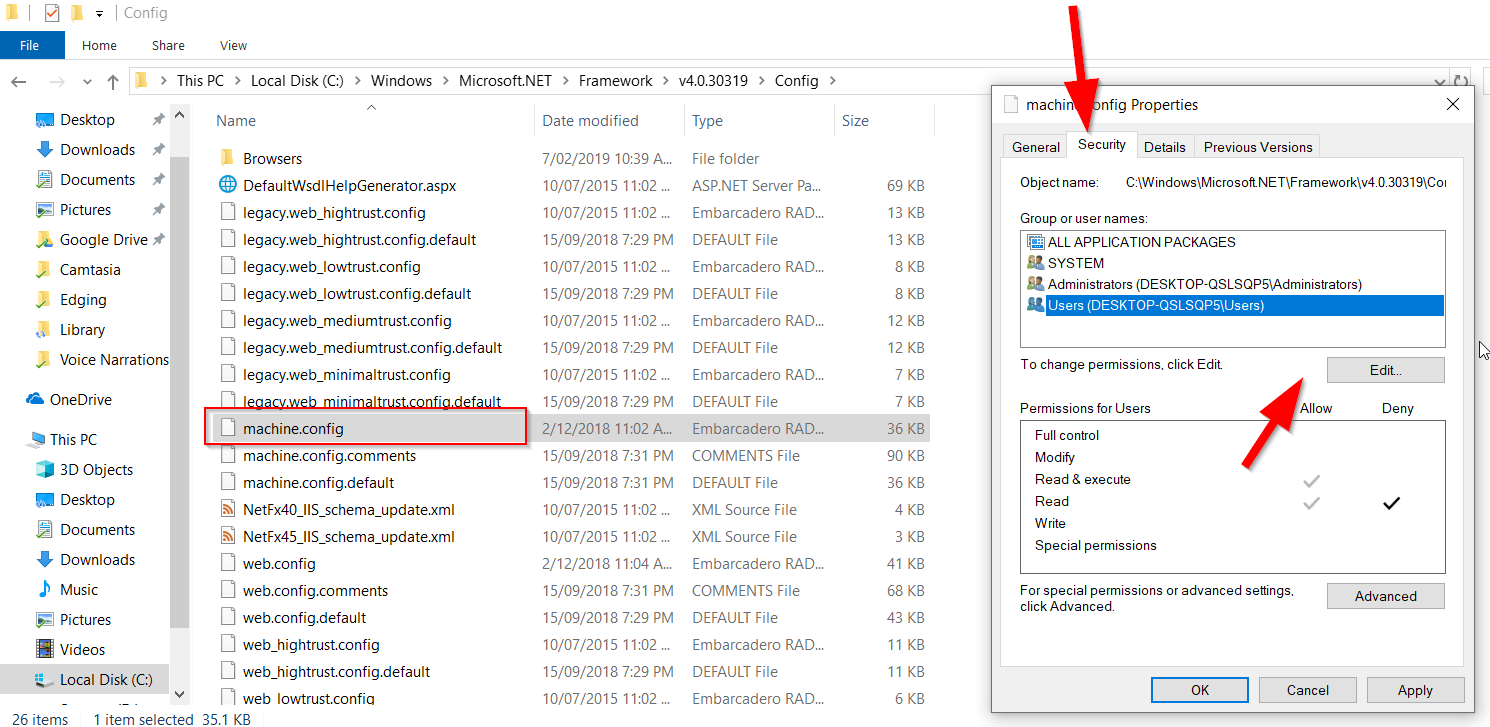
Now select the appropriate user and tick Allow for "Full Control"
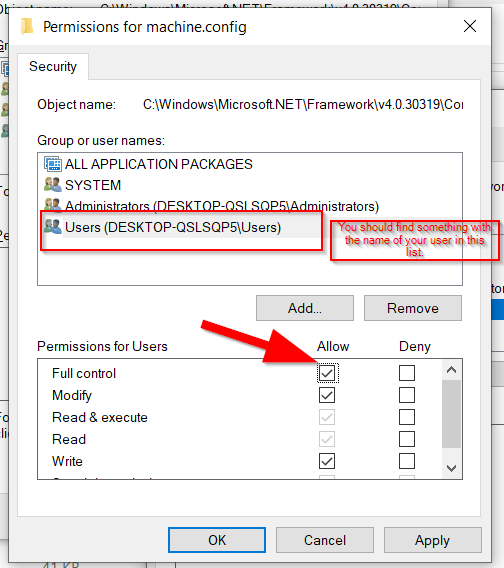
Click apply. Try and run MaxCut again.
Comments
0 comments
Please sign in to leave a comment.