To enable the holes and/or grooving fields on a panel you need to be on the "Business Edition" of MaxCut.
When you add an input panel check the “Show Holes” and “Show Grooving” check boxes in the bottom right of the window.
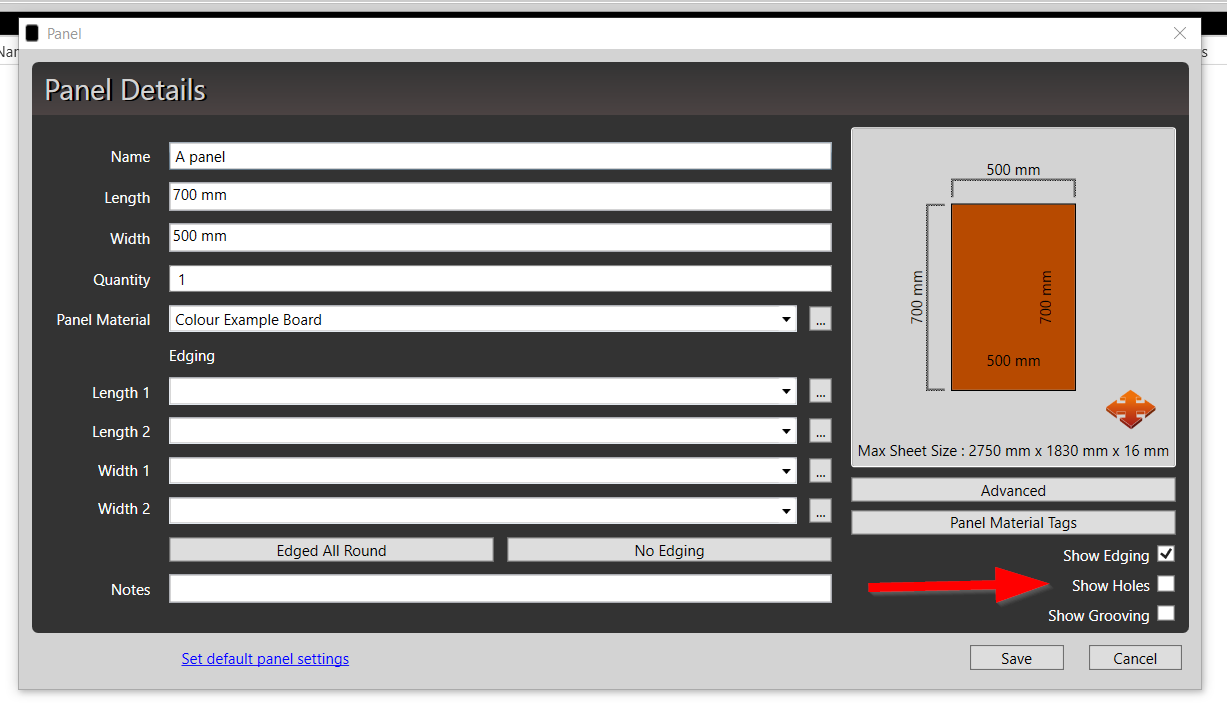
To specify holes see more information on how to specify holes on a panel
Likewise, to specify grooving see more information on how to specify grooving on a panel
Comments
9 comments
holes ditel is not come
I don't understand you question. Please can you provide further detail and information on it
how do I add pricing per pot hole
Hi,
Unfortunately the software does not accommodate a price per hole to be added.
Hi, im trying to make some holes at my panel, but when i activate holes i cant write the corrdinates. Its disable the box to write it.
Hi Edoardo,
The Holes and Grooving features are only available to business edition users. To enable this feature, please upgrade to the business edition.
how to center the groove not to make it from right to left for example if the panel 25cm and the groove 15cm I want it to be in the middle not attached to the right or the left?
To center it, you would need to do a manual calculation of where the centre of the board is to place the groove on. So in the example, if your panel was 25cm wide and the width of the groove was 15cm, you would place the groove at 12.5cm with a width of 15cm.
So once you know where you want the placing of the groove, you would input that in the Panel Details window. Here is a tutorial on how to input the relevant groove information in to MaxCut:
https://support.maxcutsoftware.com/hc/en-us/articles/360015947734-Grooving-on-Panels
Please sign in to leave a comment.